In this tutorial, we will install TensorFlow, which is an end-to-end open source platform for machine learning.
To start this tutorial, you need to have Anaconda or Miniforge (a community-led alternative to Anaconda).
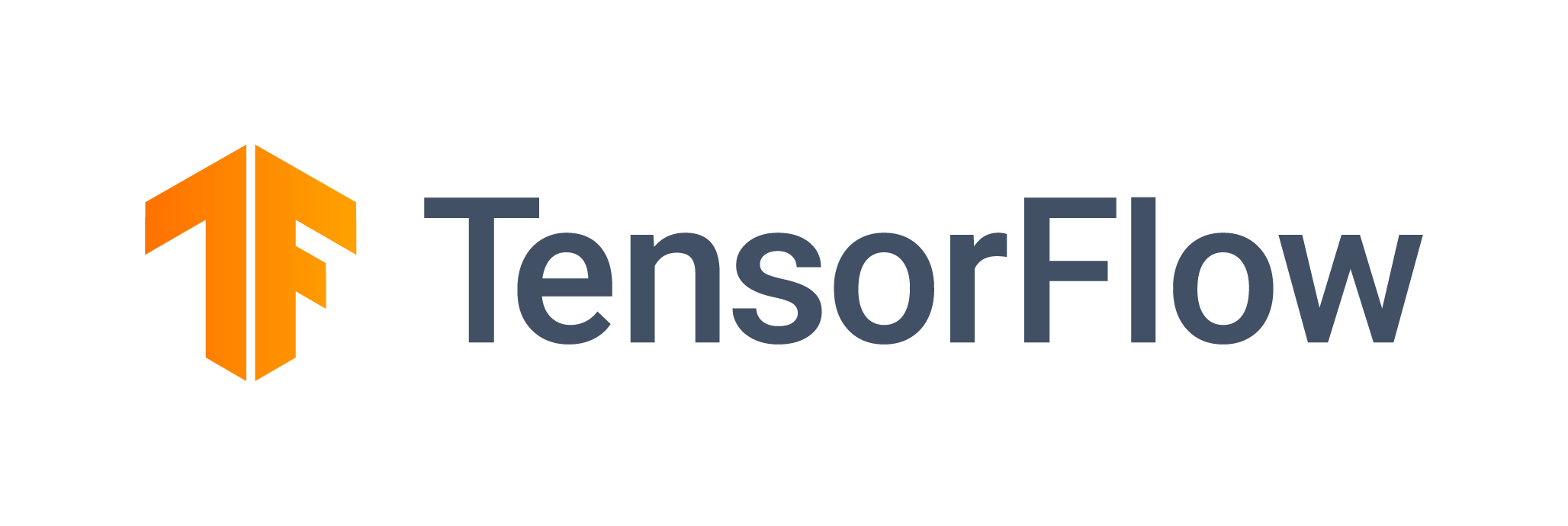
- On Windows open the Start menu and open an Anaconda Command Prompt.
- On macOS or Linux open a terminal window.
We create a new environment and call it tf. We also install TensorFlow and additional packages in this new environment:
conda create -n tf python=3.10 tensorflow matplotlib pandas jupyter pydot
When conda asks you to proceed (proceed ([y]/n)?), type y.
We also need to install graphviz.
Congratulations! You have completed the tutorial and learned how to install:
✅ TensorFlow
If you'd like to learn more about Deep Learning with TensorFlow, have a look at the following suggestion:
If you want to switch back to your base environment, just use:
conda deactivate

Thank you for participating in this tutorial. If you found any issues along the way I'd appreciate it if you'd raise them by clicking the Report a mistake button at the bottom left of this site.
Jan Kirenz (2022) | kirenz.com | Made with Codelabs