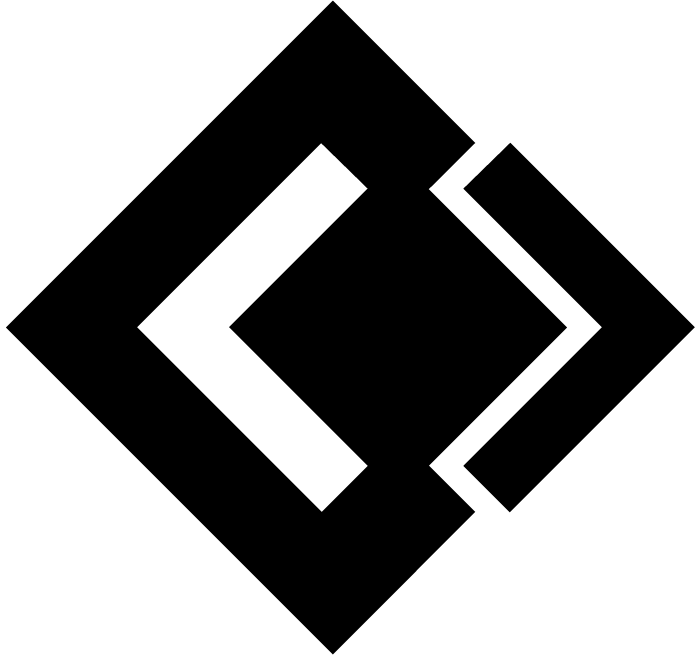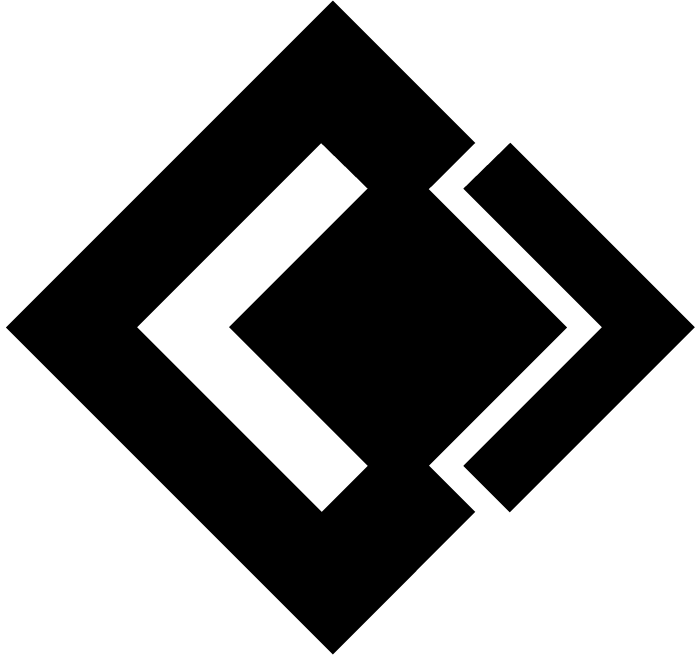%%{init: {'theme': 'base', 'themeVariables': { 'fontFamily': 'Helvetica, Arial, sans-serif', 'fontSize': '14px', 'primaryColor': '#007AFF', 'primaryTextColor': '#333', 'primaryBorderColor': '#007AFF', 'lineColor': '#000000', 'secondaryColor': '#F5F5F7', 'tertiaryColor': '#FFFFFF'}}}%%
flowchart TD
subgraph VAGUE["Vague Prompt"]
A["Ambiguous Input"]
end
subgraph INTERP["AI Interpretation"]
B{"Multiple<br>Interpretations"}
end
subgraph OUTPUTS["Possible Outputs"]
C["Output 1"]
D["Output 2"]
E["Output 3"]
end
subgraph SPECIFIC["Specific Prompt"]
F["Detailed Input"]
end
subgraph PROCESS["AI Processing"]
G{"Focused<br>Analysis"}
end
subgraph RESULT["Targeted Output"]
H["Precise Result"]
end
VAGUE --> INTERP
INTERP -->|Interpretation A| C
INTERP -->|Interpretation B| D
INTERP -->|Interpretation C| E
SPECIFIC --> PROCESS
PROCESS --> RESULT
classDef default fill:#F5F5F7,stroke:#007AFF,stroke-width:0px,rx:10,ry:10;
classDef title font-weight:bold,font-size:16px,fill:#F5F5F7,stroke:#000000,stroke-width:1px,rx:10,ry:10;
class VAGUE,INTERP,OUTPUTS,SPECIFIC,PROCESS,RESULT title;
linkStyle default stroke:#000000,stroke-width:1px;
Content
Importance of Specificity
Understanding the crucial role of clarity in AI communication
Crafting Effective Prompts
Steps to create precise and impactful prompts for AI tools
Practical Examples
Comparing generic and specific prompts in digital marketing