Custom App Examples
Semantic Kernel
Jan Kirenz
Chat Copilot Sample Application
Basics
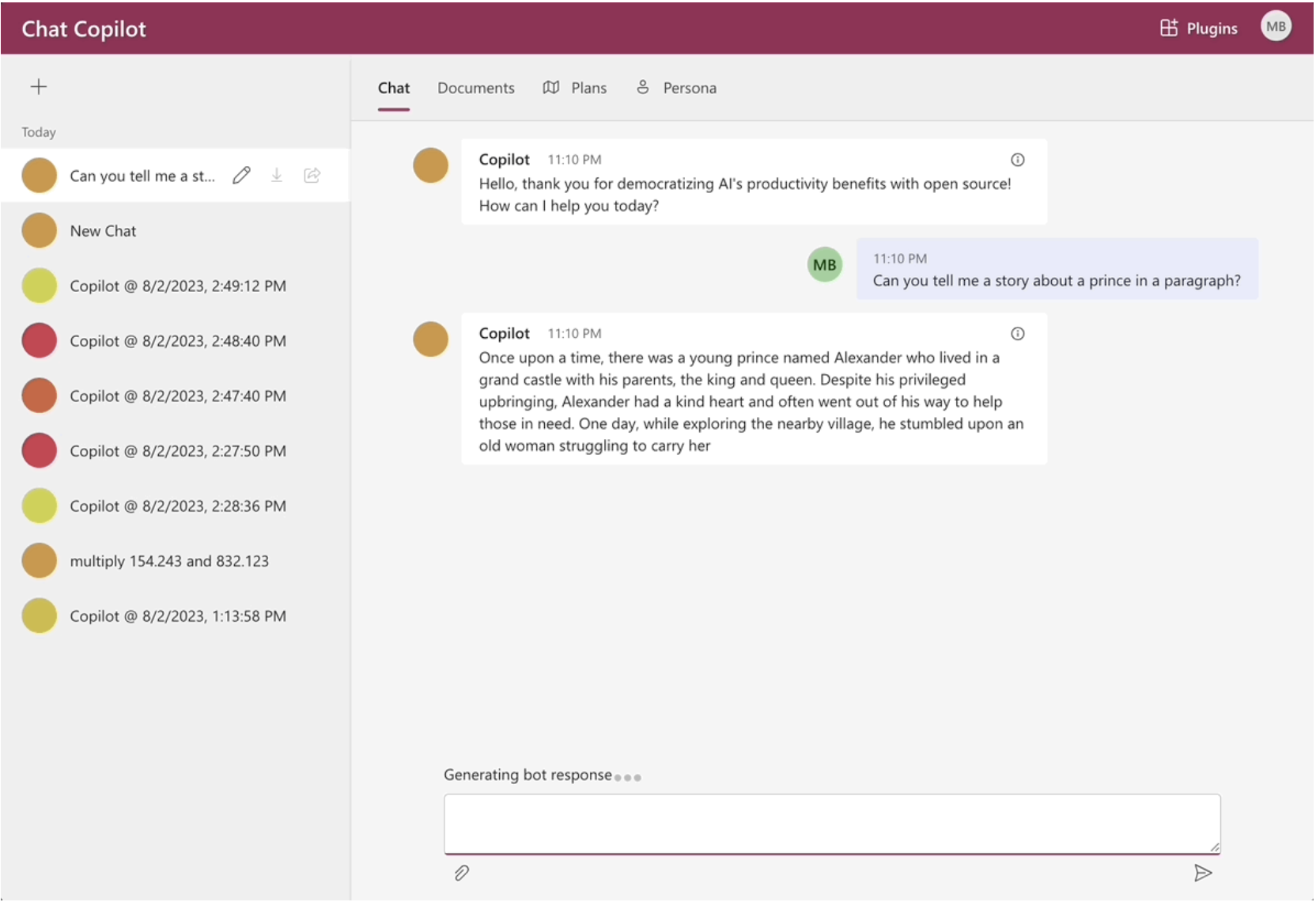
This sample allows you to build your own integrated large language model (LLM) chat copilot. The sample is built on Microsoft Semantic Kernel and has two components: a frontend React web app and a backend .NET web API service.
GitHub repo: https://github.com/microsoft/chat-copilot
UI
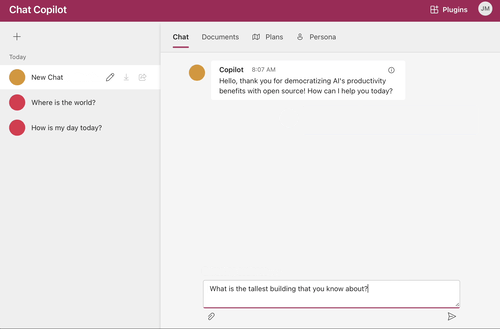
Chat
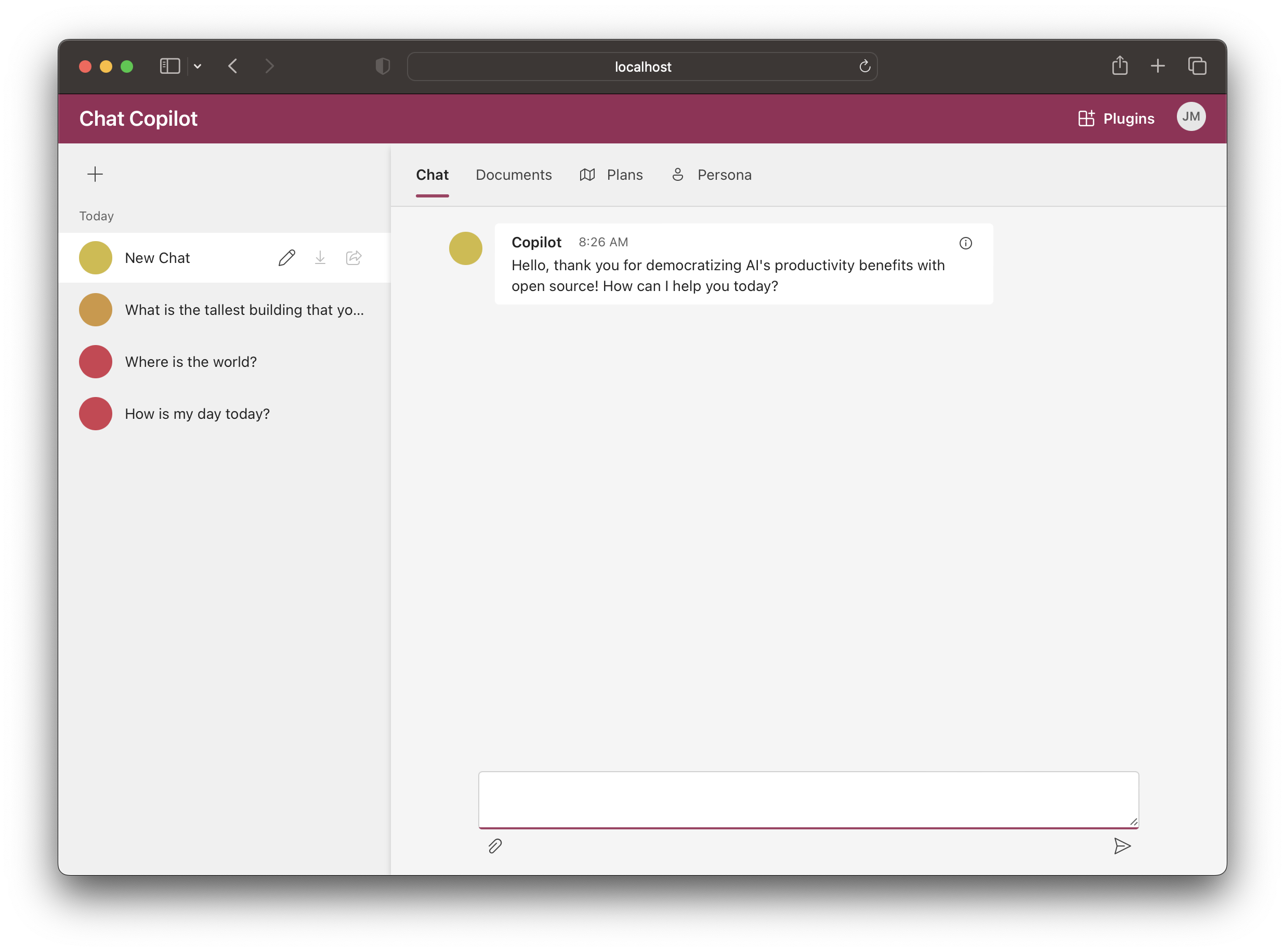
Plugin
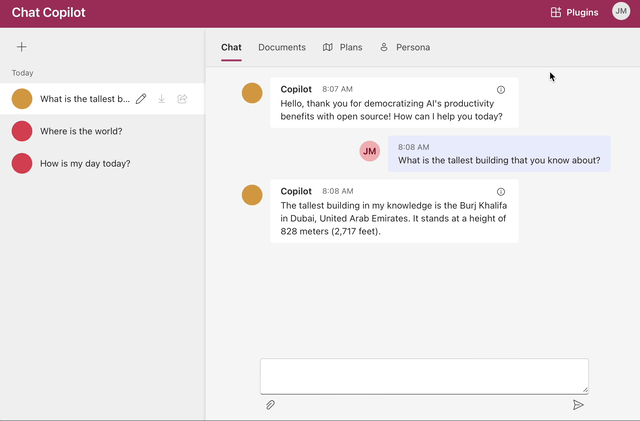
Vector Database
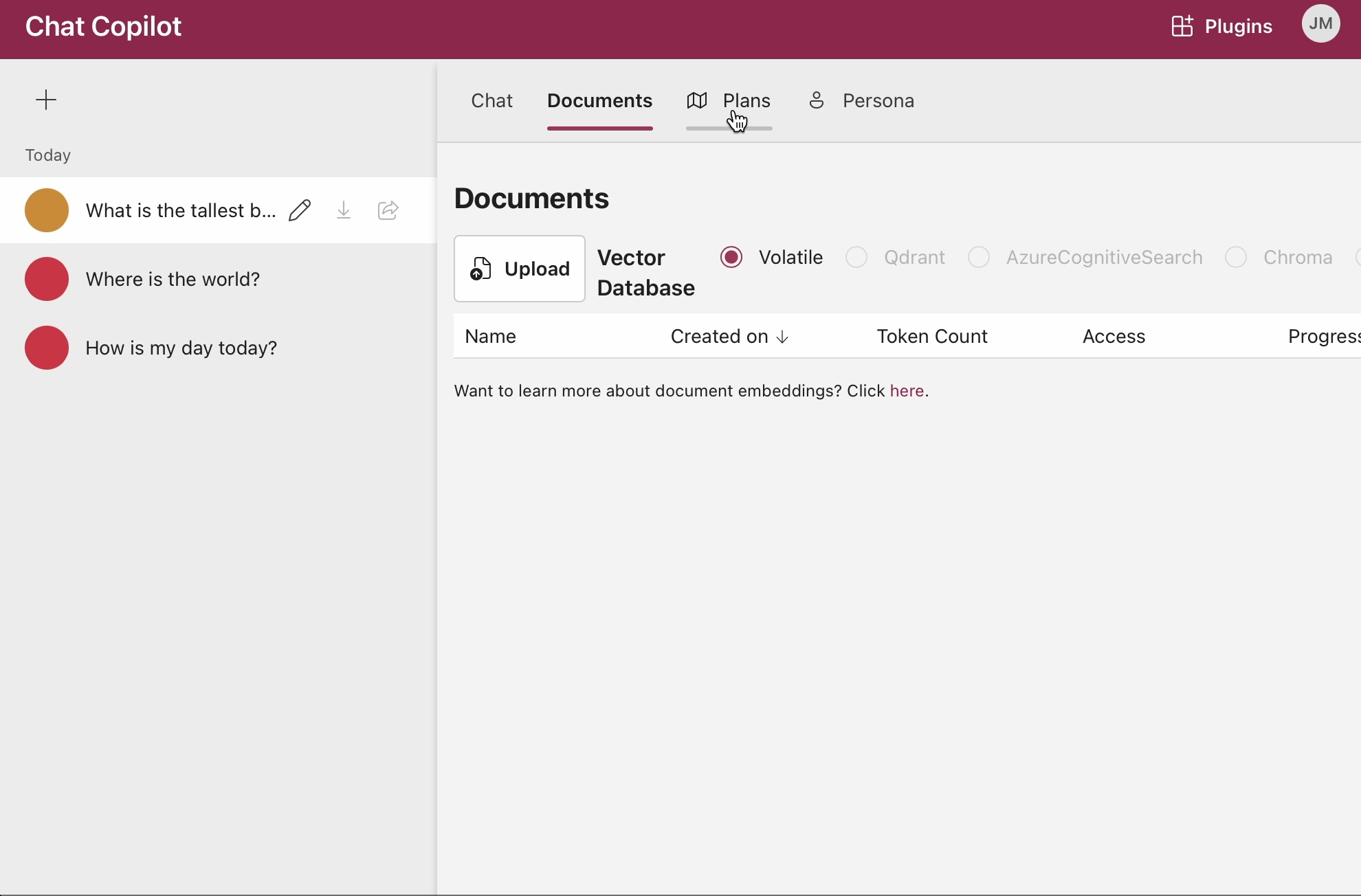

Backend
The backend server demonstrates how to connect to a variety of resources like auth, vector dbs, telemetry, content safety, PDF import, and even OCR.
//
// # ABBREVIATED Chat Copilot Application Settings
{
"AIService": {
"Type": "AzureOpenAI",
"Endpoint": "", // ignored when AIService is "OpenAI"
"Key": "",
"Models": {
"Completion": "gpt-35-turbo",
"Embedding": "text-embedding-ada-002",
"Planner": "gpt-35-turbo"
}
},
//
// Optional Azure Speech service configuration for providing Azure Speech access tokens.
// - Set the Region to the region of your Azure Speech resource (e.g., "westus").
// - Set the Key using dotnet's user secrets (see above)
// (i.e. dotnet user-secrets set "AzureSpeech:Key" "MY_AZURE_SPEECH_KEY")
//
"AzureSpeech": {
"Region": ""
// "Key": ""
},
//
// Authorization configuration to gate access to the service.
// - Supported Types are "None", "ApiKey", or "AzureAd".
// - Set ApiKey using dotnet's user secrets (see above)
// (i.e. dotnet user-secret set "Authorization:ApiKey" "MY_API_KEY")
//
"Authorization": {
"Type": "None",
"ApiKey": "",
"AzureAd": {
"Instance": "https://login.microsoftonline.com/",
"TenantId": "",
"ClientId": "",
"Audience": "",
"Scopes": "access_as_user" // Scopes that the client app requires to access the API
}
},
//
// Chat stores are used for storing chat sessions and messages.
// - Supported Types are "volatile", "filesystem", or "cosmos".
// - Set "ChatStore:Cosmos:ConnectionString" using dotnet's user secrets (see above)
// (i.e. dotnet user-secrets set "ChatStore:Cosmos:ConnectionString" "MY_COSMOS_CONNSTRING")
//
"ChatStore": {
"Type": "volatile",
"Filesystem": {
"FilePath": "./data/chatstore.json"
},
"Cosmos": {
"Database": "CopilotChat",
"ChatSessionsContainer": "chatsessions",
"ChatMessagesContainer": "chatmessages",
"ChatMemorySourcesContainer": "chatmemorysources",
"ChatParticipantsContainer": "chatparticipants"
// "ConnectionString": // dotnet user-secrets set "ChatStore:Cosmos:ConnectionString" "MY_COSMOS_CONNECTION_STRING"
}
},
//
// Memory stores are used for storing new memories and retrieving semantically similar memories.
"MemoryStore": {
"Type": "volatile",
"Qdrant": {
"Host": "http://localhost",
"Port": "6333",
"VectorSize": 1536
// "Key": ""
},
"AzureCognitiveSearch": {
"Endpoint": ""
// "Key": ""
},
"Chroma": {
"Host": "http://localhost",
"Port": "8000"
},
"Postgres": {
"VectorSize": 1536
// "ConnectionString": // dotnet user-secrets set "MemoryStore:Postgres:ConnectionString" "MY_POSTGRES_CONNECTION_STRING"
}
},
//
// Document import configuration
//
"DocumentMemory": {
"GlobalDocumentCollectionName": "global-documents",
"ChatDocumentCollectionNamePrefix": "chat-documents-",
"DocumentLineSplitMaxTokens": 72,
"DocumentChunkMaxTokens": 512,
"FileSizeLimit": 4000000,
"FileCountLimit": 10
},
//
// OCR support is used for allowing end users to upload images containing text in addition to text based documents.
// https://learn.microsoft.com/en-us/azure/ai-services/computer-vision/quickstarts-sdk/client-library?tabs=windows%2Cvisual-studio&pivots=programming-language-csharp#optical-character-recognition-ocr-with-computer-vision-api-using-c
//
"OcrSupport": {
"Type": "none",
"Tesseract": {
"Language": "eng",
"FilePath": "./data"
},
"AzureFormRecognizer": {
"Endpoint": ""
// "Key": "",
}
},
//
// Application Insights configuration
// - Set "APPLICATIONINSIGHTS_CONNECTION_STRING" using dotnet's user secrets (see above)
// (i.e. dotnet user-secrets set "APPLICATIONINSIGHTS_CONNECTION_STRING" "MY_APPINS_CONNSTRING")
//
"APPLICATIONINSIGHTS_CONNECTION_STRING": null
}What’s next?
Congratulations! You have completed this tutorial 👍
Next, you may want to go back to the lab’s website
Jan Kirenz