Note that you can't install TFX on machines with Apple silicon at the moment (2022-05-26)
We start with an overview of the software we will install in this tutorial: TensorFlow & TensorFlow Extended.
- TensorFlow is an end-to-end open source platform for machine learning.
- TensorFlow Extended (TFX) is an end-to-end platform for deploying production ML pipelines. When you're ready to move your models to production, use TFX to create and manage a production pipeline.
- We will use the Anaconda open source data science platform to install TensorFlow and TensorFlow Extended.
To start this tutorial, I recommend to use [Miniforge](Miniforge or Anaconda. Follow these instructions if you haven't already installed one of them on your system:
- Miniforge installation (recommended)
- Anaconda installation
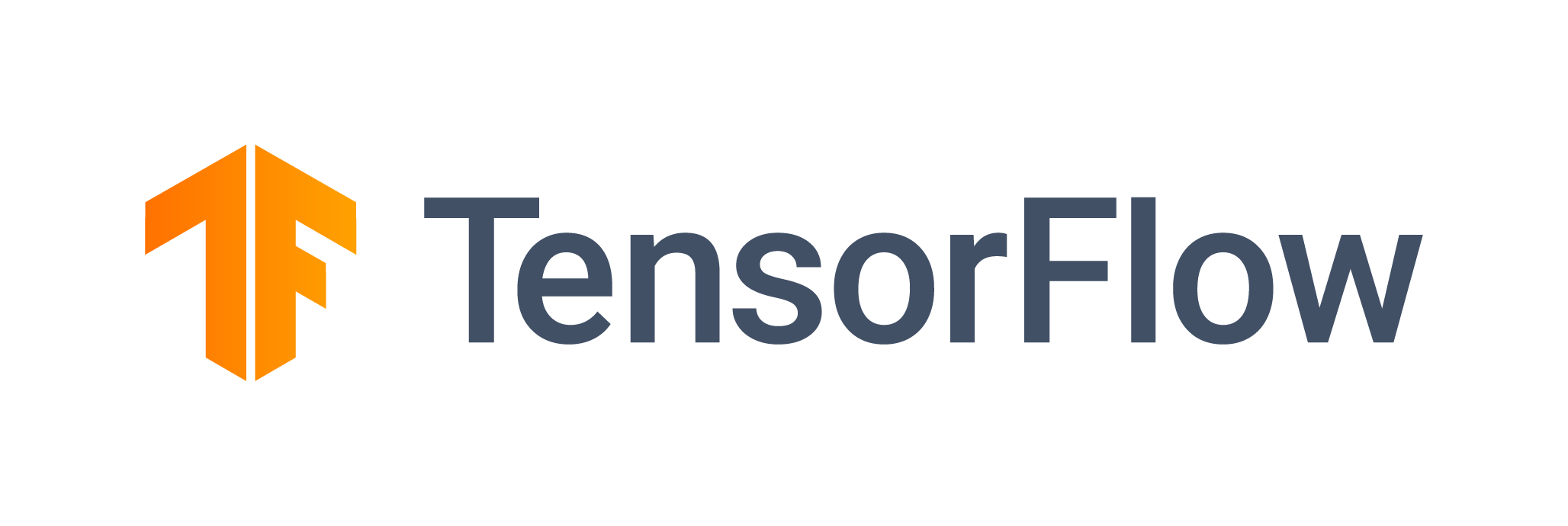
Conda environments help manage dependencies and isolate projects. This is particularly useful when some packages require specific Python versions (like TensorFlow). Note that we will use pip in this environment to install packages (and not conda). Therefore, we install pip in this environment.
On Windows open the Start menu and open an Anaconda Command Prompt. On macOS or Linux open a terminal window.
We create an environment with a specific version of Python (3.9). We call the environment tf:
conda create -n tf python=3.9 pip
When conda asks you to proceed (proceed ([y]/n)?), type y.

First of all, you have to activate the tf environment:
conda activate tf
Upgrade pip:
pip install --upgrade pip
Now we have to use pip (pip is the package installer for Python) to install TFX. This table describes how the tfx package versions are compatible with its major dependency PyPI packages.
pip install tfx
TensorFlow is already included in tfx.
Install additional modules:
pip install tensorflow-datasets
pip install -U scikit-learn
Congratulations! You have completed the tutorial and learned how to install:
✅ TensorFlow Extended
If you'd like to learn more about TensorFlow Extended, have a look at the following suggestion:
If you want to switch back to your base environment, just use:
conda deactivate

Thank you for participating in this tutorial. If you found any issues along the way I'd appreciate it if you'd raise them by clicking the Report a mistake button at the bottom left of this site.
Copyright: Jan Kirenz (2021), kirenz.com, Creative Commons Attribution-NonCommercial 2.0 Generic (CC BY-NC 2.0) License