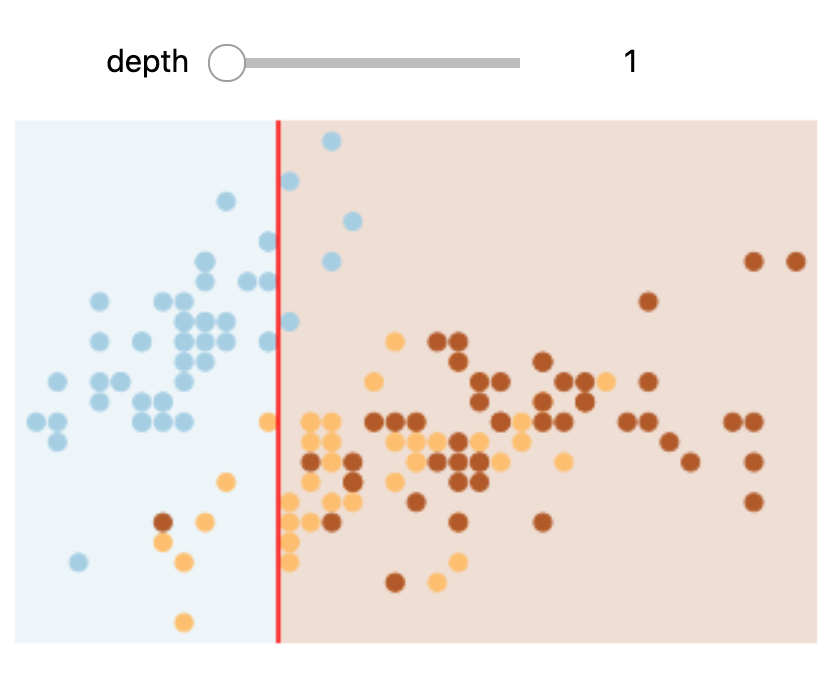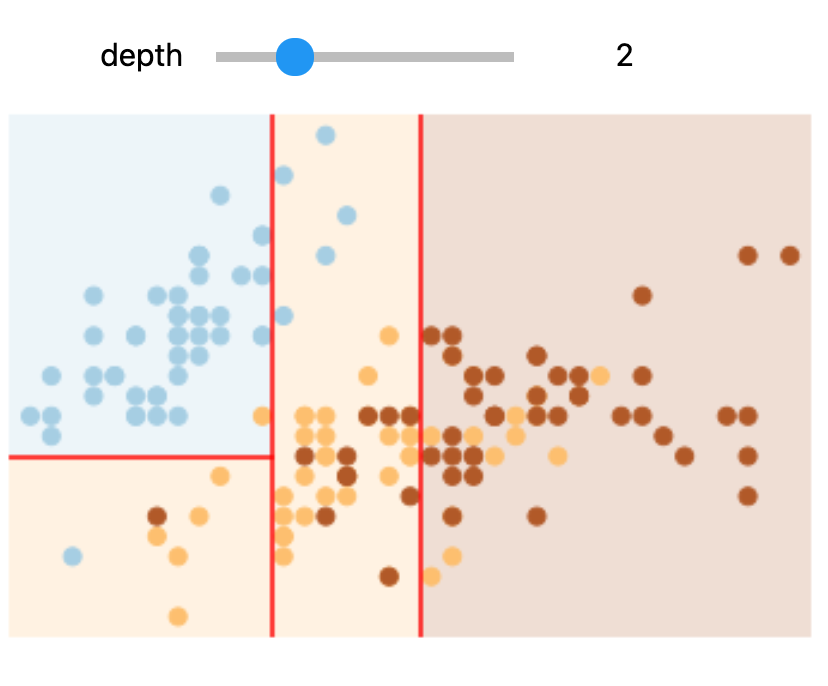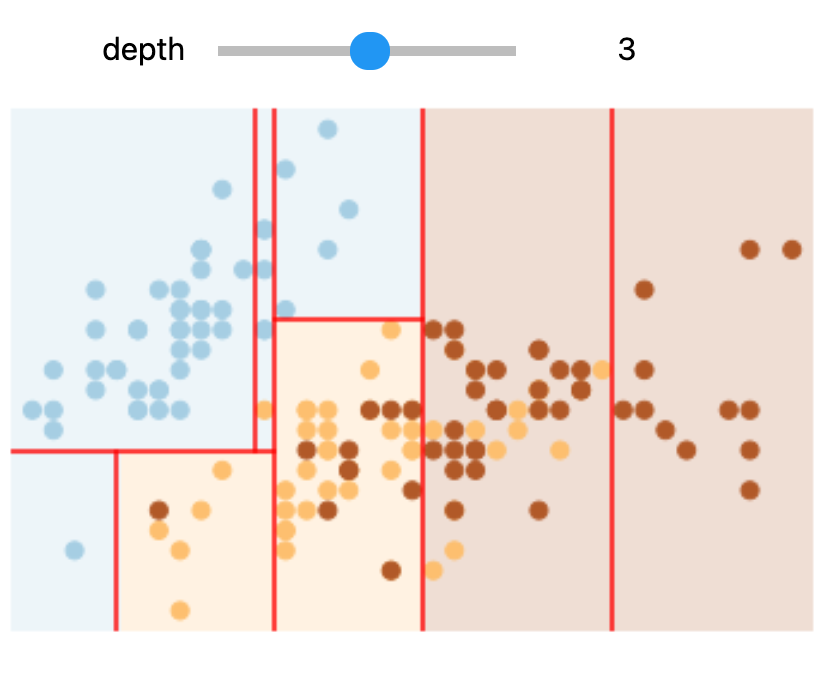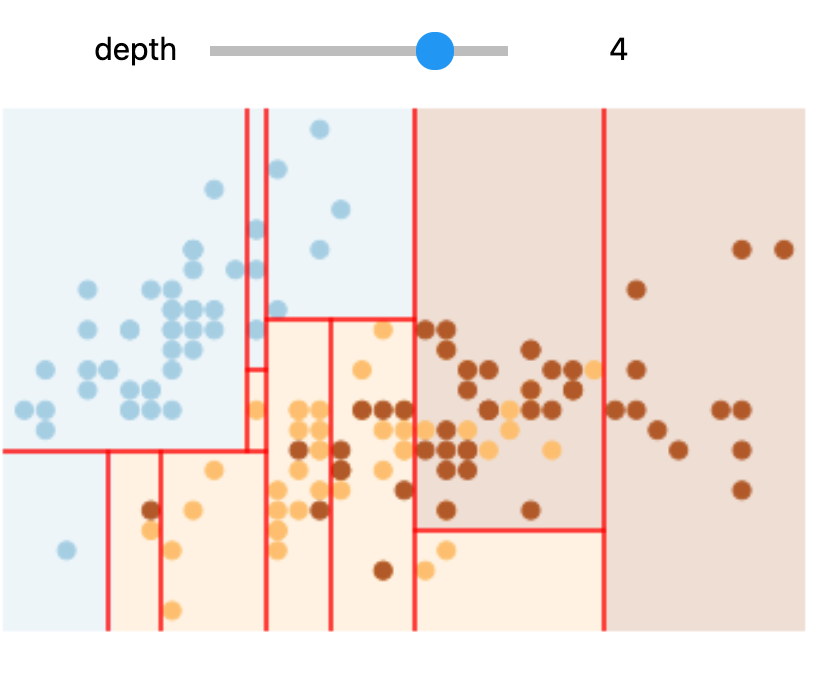Decision trees¶
# HIDE CODE
# Python setup
%matplotlib inline
import numpy as np
import matplotlib.pyplot as plt
from sklearn.datasets import load_digits
from sklearn.datasets import load_iris
from sklearn.tree import plot_tree
from sklearn.tree import DecisionTreeClassifier
from sklearn.ensemble import RandomForestClassifier
from sklearn.ensemble import RandomForestRegressor
from sklearn.model_selection import train_test_split
from sklearn import metrics
from sklearn.metrics import confusion_matrix
from sklearn.metrics import classification_report
from sklearn.metrics import ConfusionMatrixDisplay
from ipywidgets import interactive
from ipywidgets import interact, IntSlider
This tutorial is mainly based on content from the excellent iOS app Tinkerstellar and documentations from scikit-learn.
Decision trees are extremely intuitive ways to classify or label objects - you simply ask a series of questions designed to zero-in on the classification. As a first example, we use the iris dataset. The data is already included in scikit-learn and consists of 50 samples from each of three species of Iris (Iris setosa, Iris virginica and Iris versicolor):
# load data
iris = load_iris()
Four features were measured from each sample: the length and the width of the sepals and petals, in centimeters.
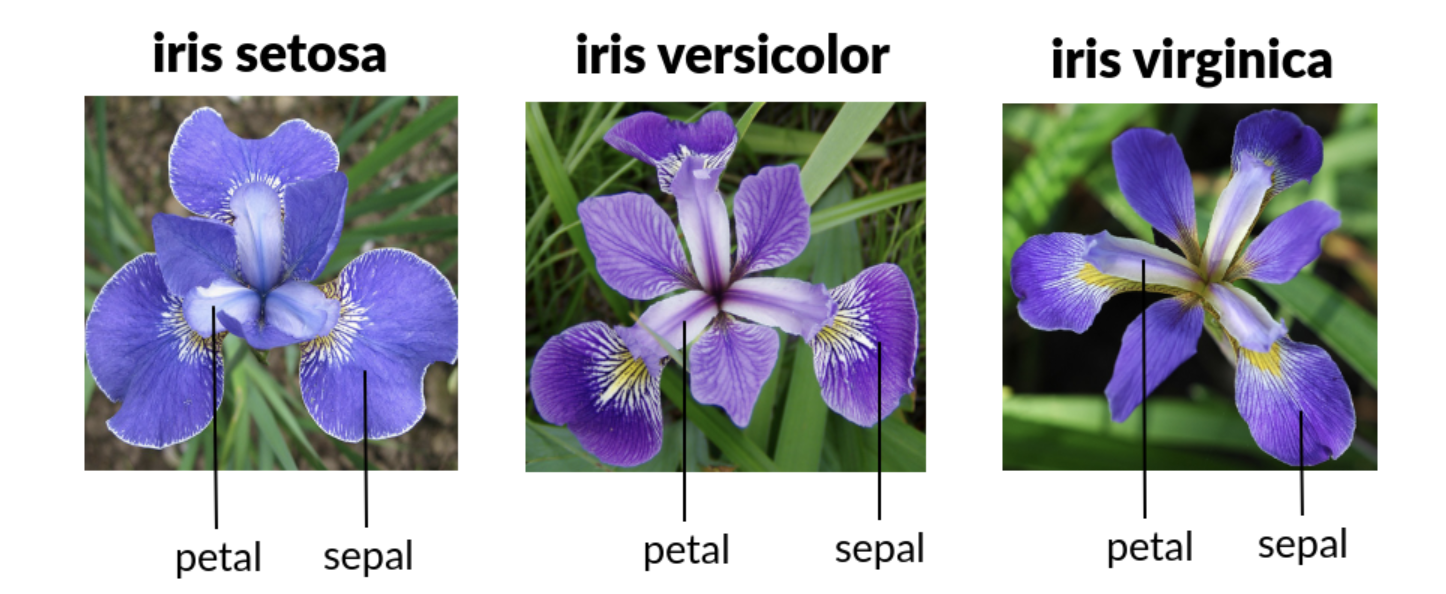
# HIDE CODE
x_index = 0
y_index = 1
# this formatter will label the colorbar with the correct target names
formatter = plt.FuncFormatter(lambda i, *args: iris.target_names[int(i)])
plt.scatter(iris.data[:, x_index], iris.data[:, y_index],
c=iris.target, cmap=plt.cm.get_cmap('RdYlBu', 3))
plt.colorbar(ticks=[0, 1, 2], format=formatter)
plt.clim(-0.5, 2.5)
plt.xlabel(iris.feature_names[x_index])
plt.ylabel(iris.feature_names[y_index]);
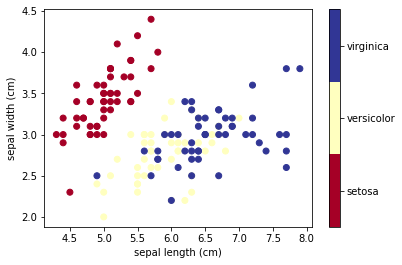
To gain a better understanding of how decision trees work, we first will take a look at pairs of features. For each pair of iris features (e.g. sepal length and sepal width), the decision tree learns decision boundaries made of combinations of simple thresholding rules inferred from the training samples (scikit-learn developers):
# HIDE CODE
# Parameters
n_classes = 3
plot_colors = "ryb"
plot_step = 0.02
for pairidx, pair in enumerate([[0, 1], [0, 2], [0, 3], [1, 2], [1, 3], [2, 3]]):
# We only take the two corresponding features
X = iris.data[:, pair]
y = iris.target
# Train
clf = DecisionTreeClassifier().fit(X, y)
# Plot the decision boundary
plt.subplot(2, 3, pairidx + 1)
x_min, x_max = X[:, 0].min() - 1, X[:, 0].max() + 1
y_min, y_max = X[:, 1].min() - 1, X[:, 1].max() + 1
xx, yy = np.meshgrid(
np.arange(x_min, x_max, plot_step), np.arange(y_min, y_max, plot_step)
)
plt.tight_layout(h_pad=0.5, w_pad=0.5, pad=2.5)
Z = clf.predict(np.c_[xx.ravel(), yy.ravel()])
Z = Z.reshape(xx.shape)
cs = plt.contourf(xx, yy, Z, cmap=plt.cm.RdYlBu)
plt.xlabel(iris.feature_names[pair[0]])
plt.ylabel(iris.feature_names[pair[1]])
# Plot the training points
for i, color in zip(range(n_classes), plot_colors):
idx = np.where(y == i)
plt.scatter(
X[idx, 0],
X[idx, 1],
c=color,
label=iris.target_names[i],
cmap=plt.cm.RdYlBu,
edgecolor="black",
s=15,
)
plt.suptitle("Decision surface of decision trees trained on pairs of features")
plt.legend(loc="lower right", borderpad=0, handletextpad=0)
_ = plt.axis("tight")
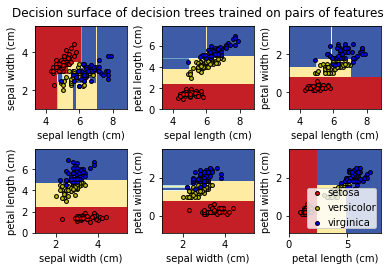
Next, we display the structure of a single decision tree trained on all the features together (scikit-learn developers):
# HIDE CODE
X = iris.data
y = iris.target
clf = DecisionTreeClassifier().fit(X, y)
plt.subplots(figsize=(20, 10))
plot_tree(clf, filled=True)
plt.title("Decision tree trained on all the iris features")
plt.show()
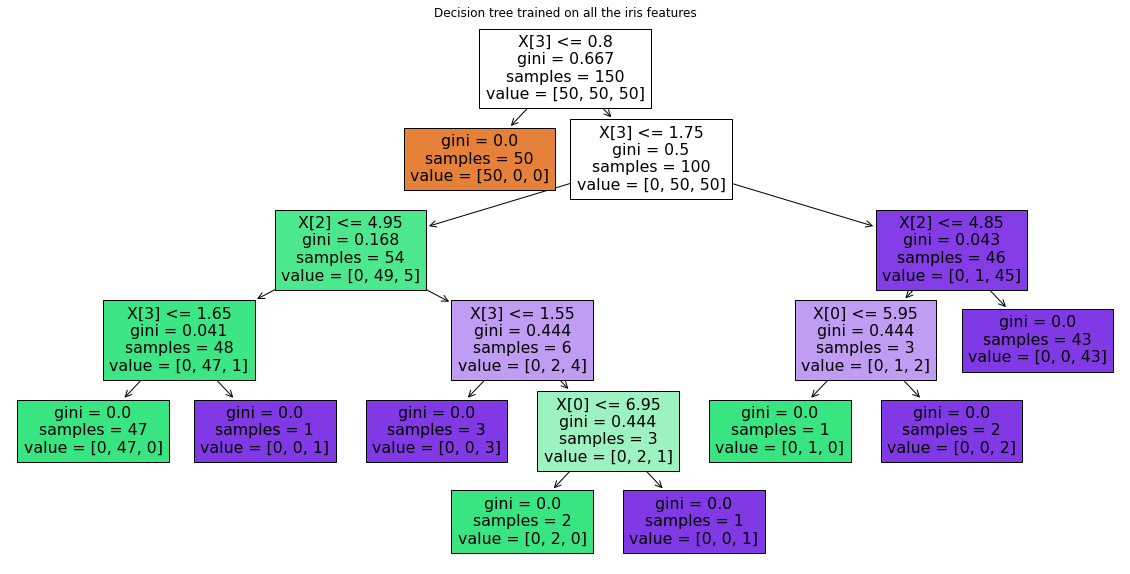
The binary splitting makes the procedure very efficient. In training a decision tree classifier, the algorithm looks at the features and decides which questions (or “splits”) contain the most information.
Note
Take a look at R2D3’s “A visual introduction to machine learning” to get a more detailed visual explanation of how decision trees work.
Interactive example¶
Next, we use an example data with 4 centers.
# HIDE CODE
plt.scatter(X[:, 0], X[:, 1], c=y, s=50, cmap=plt.cm.Paired);
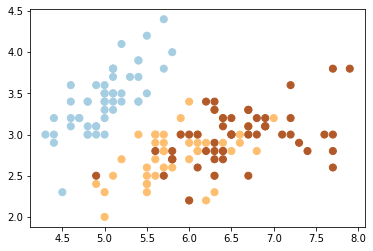
# HIDE CODE
def visualize_tree(estimator, X, y, boundaries=True, xlim=None, ylim=None):
estimator.fit(X, y)
if xlim is None:
xlim = (X[:, 0].min() - 0.1, X[:, 0].max() + 0.1)
if ylim is None:
ylim = (X[:, 1].min() - 0.1, X[:, 1].max() + 0.1)
x_min, x_max = xlim
y_min, y_max = ylim
xx, yy = np.meshgrid(np.linspace(x_min, x_max, 100), np.linspace(y_min, y_max, 100))
Z = estimator.predict(np.c_[xx.ravel(), yy.ravel()])
# Put the result into a color plot
Z = Z.reshape(xx.shape)
plt.figure()
plt.pcolormesh(xx, yy, Z, alpha=0.2, cmap=plt.cm.Paired)
plt.clim(y.min(), y.max())
# Plot also the training points
plt.scatter(X[:, 0], X[:, 1], c=y, s=50, cmap=plt.cm.Paired)
plt.axis('off')
plt.xlim(x_min, x_max)
plt.ylim(y_min, y_max)
plt.clim(y.min(), y.max())
# Plot the decision boundaries
def plot_boundaries(i, xlim, ylim):
if i < 0:
return
tree = estimator.tree_
if tree.feature[i] == 0:
plt.plot([tree.threshold[i], tree.threshold[i]], ylim, '-r')
plot_boundaries(tree.children_left[i], [xlim[0], tree.threshold[i]], ylim)
plot_boundaries(tree.children_right[i], [tree.threshold[i], xlim[1]], ylim)
elif tree.feature[i] == 1:
plt.plot(xlim, [tree.threshold[i], tree.threshold[i]], '-r')
plot_boundaries(tree.children_left[i], xlim, [ylim[0], tree.threshold[i]])
plot_boundaries(tree.children_right[i], xlim, [tree.threshold[i], ylim[1]])
if boundaries:
plot_boundaries(0, plt.xlim(), plt.ylim())
We use a custom function which generates a (static) plot of a decision tree classifier with specified parameters.
# use 2 features
X = iris.data[:,:2]
y = iris.target
# create model
clf = DecisionTreeClassifier()
# visualize boundaries of classifier with custom function
visualize_tree(clf, X , y, boundaries=False)
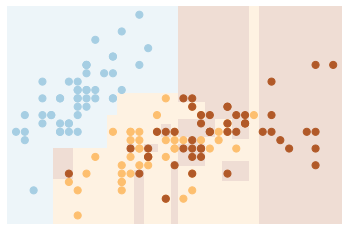
Create an interactive plot:
def interactive_tree(depth=1):
clf = DecisionTreeClassifier(max_depth=depth, random_state=0)
visualize_tree(clf, X, y)
plt.show()
interactive(interactive_tree, depth=(1, 5))
Depths 1 and 3 |
Depths 2 and 4 |
|---|---|
|
|
|
|
Note
You need to run this notebook on your machine or colab to execute the interactive plot
Try changing the slider position and notice that at each increase in depth, every node is split in two except those nodes which contain only a single class.
Overfitting¶
One issue with decision trees is that it is very easy to create trees which overfit the data. As an example, we will use a random sample of 50% of the iris data to train the model and display the results:
X_train, X_test, y_train, y_test = train_test_split(
X, y, test_size=0.5, random_state=42)
clf = DecisionTreeClassifier()
visualize_tree(clf, X_train, y_train, boundaries=False)
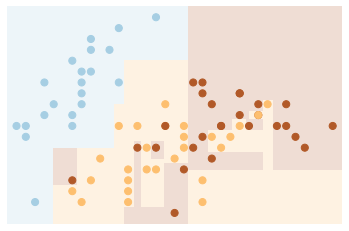
Next, we use a different sample to fit another tree:
X_train, X_test, y_train, y_test = train_test_split(
X, y, test_size=0.5, random_state=123)
clf = DecisionTreeClassifier()
visualize_tree(clf, X_train, y_train, boundaries=False)
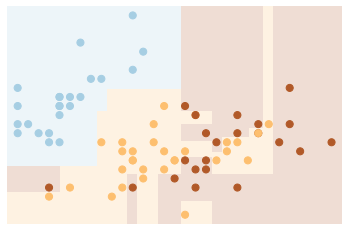
Note that the details of the classifications are very different which is an indication of overfitting: when you predict the value for a new point, the result is more reflective of the noise in the model rather than the signal.
Note
Take a look at R2D3’s visual introduction of “Model Tuning and the Bias-Variance Tradeoff” to learn more about the concept of overfitting.
Ensemble of estimators¶
One possible way to address over-fitting is to use an ensemble method:
this is a meta-estimator which essentially averages the results of many individual estimators which over-fit the data.
Somewhat surprisingly, the resulting estimates are much more robust and accurate than the individual estimates which make them up.
Random forest¶
One of the most common ensemble methods is the random forest, in which the ensemble is made up of many decision trees.
Let’s use an ensemble of estimators fit on subsets of the data. We can get an idea of what these might look like as follows:
# HIDE CODE
def fit_randomized_tree(random_state=0):
# X, y = make_blobs(n_samples=300, centers=4, random_state=0, cluster_std=2.0)
clf = DecisionTreeClassifier(max_depth=15)
rng = np.random.RandomState(random_state)
i = np.arange(len(y))
rng.shuffle(i)
visualize_tree(clf, X[i[:20]], y[i[:20]], boundaries=False,
xlim=(X[:, 0].min(), X[:, 0].max()),
ylim=(X[:, 1].min(), X[:, 1].max()))
plt.show()
interact(fit_randomized_tree, random_state=IntSlider(
min=0, max=100, description='Random state', style={'description_width': 'auto'}, continuous_update=False
));
Creating a random forest:
clf = RandomForestClassifier(n_estimators=100, random_state=0)
visualize_tree(clf, X, y, boundaries=False);
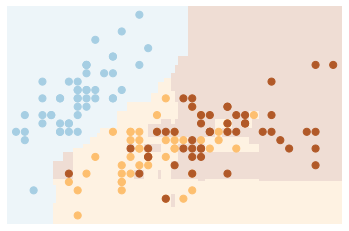
By averaging over 100 randomly decision tree models, we end up with an overall model which is a much better fit to our data.
Regression¶
Above we were considering random forests within the context of classification. Random forests can also be made to work in the case of regression (that is, continuous rather than categorical variables).
# HIDE CODE
# make data
x = 10 * np.random.rand(100)
def model(x, sigma=0.3):
fast_oscillation = np.sin(5 * x)
slow_oscillation = np.sin(0.5 * x)
noise = sigma * np.random.randn(len(x))
return slow_oscillation + fast_oscillation + noise
y = model(x)
plt.scatter(x, y);
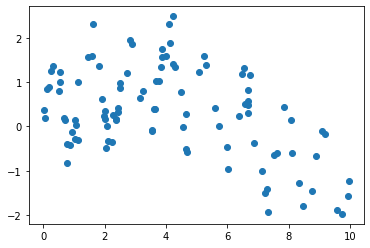
xfit = np.linspace(0, 10, 1000)
clf = RandomForestRegressor(100)
clf.fit(x[:, None], y)
yfit = clf.predict(xfit[:, None])
Let’s plot our data points (in blue) along with our prediction (in red) as well as the “true” function which created our y (in green).
# HIDE CODE
ytrue = model(xfit, 0)
plt.scatter(x, y)
plt.plot(xfit, yfit, '-r');
plt.plot(xfit, ytrue, '-g', alpha=0.5);
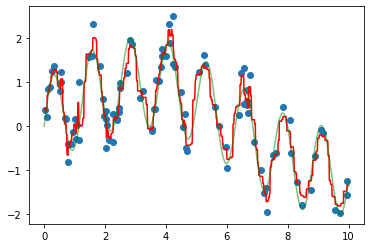
As you can see, the non-parametric random forest model is flexible enough to fit the multi-period data, without us even specifying a multi-period model.
Hand written digits¶
Data¶
digits = load_digits()
digits.keys()
dict_keys(['data', 'target', 'frame', 'feature_names', 'target_names', 'images', 'DESCR'])
X = digits.data
y = digits.target
print(X.shape)
print(y.shape)
(1797, 64)
(1797,)
The data in digits.images is a 1797x8x8 array, with each pixel value within an 8x8 grid:
# HIDE CODE
# Set up the figure
fig = plt.figure(figsize=(6, 6))
fig.subplots_adjust(left=0, right=1, bottom=0, top=1, hspace=0.05, wspace=0.05)
# Plot the digits: each image is 8x8 pixels
for i in range(64):
ax = fig.add_subplot(8, 8, i + 1, xticks=[], yticks=[])
ax.imshow(digits.images[i], cmap=plt.cm.binary, interpolation='nearest')
# label the image with the target value
ax.text(0, 7, str(digits.target[i]))
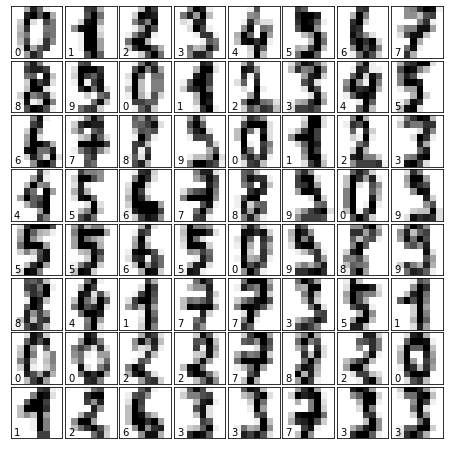
Model¶
X_train, X_test, y_train, y_test = train_test_split(X, y, random_state=0)
clf = DecisionTreeClassifier(max_depth=11)
clf.fit(X_train, y_train)
y_pred = clf.predict(X_test)
print(f"Model accuracy: {metrics.accuracy_score(y_pred, y_test):.2f}")
Model accuracy: 0.85
Classification report¶
Let’s plot the confusion matrix, where each row represents the true label of the sample, while each column represents the predicted label.
cm = confusion_matrix(y_test, y_pred)
disp = ConfusionMatrixDisplay(confusion_matrix=cm,
display_labels=clf.classes_)
disp.plot()
plt.show()
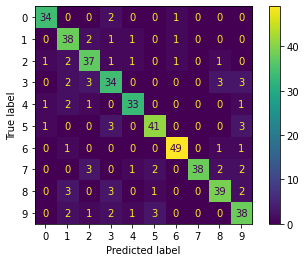
Finally, we take a look at the classification report.
print(classification_report(y_test, y_pred, digits=3))
precision recall f1-score support
0 0.919 0.919 0.919 37
1 0.760 0.884 0.817 43
2 0.787 0.841 0.813 44
3 0.739 0.756 0.747 45
4 0.892 0.868 0.880 38
5 0.872 0.854 0.863 48
6 0.942 0.942 0.942 52
7 1.000 0.792 0.884 48
8 0.848 0.812 0.830 48
9 0.760 0.809 0.784 47
accuracy 0.847 450
macro avg 0.852 0.848 0.848 450
weighted avg 0.853 0.847 0.848 450