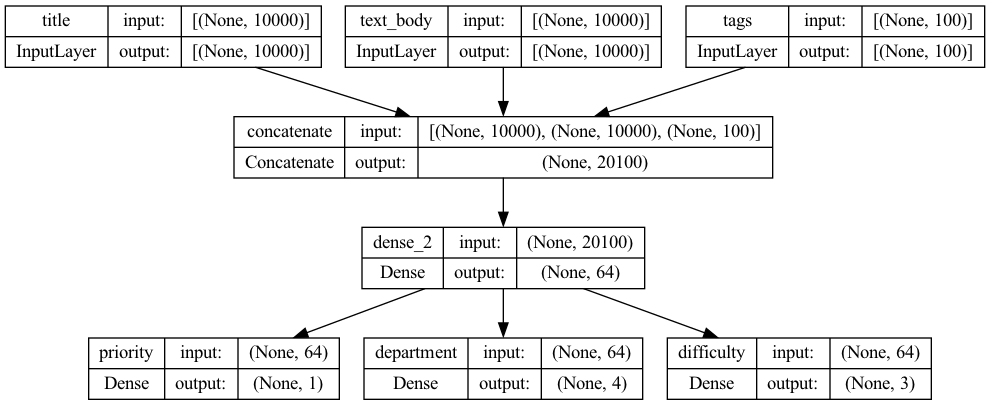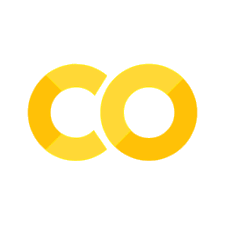Keras Functional API
Contents
Keras Functional API#
This is a companion notebook for the excellent book Deep Learning with Python, Second Edition (code provided by François Chollet).
The Sequential model is easy to use, but its applicability is extremely limited: it can only express models with a single input and a single output, applying one layer after the other in a sequential fashion.
In practice, it’s pretty common to encounter models with multiple inputs (say, an image and its metadata), multiple outputs (different things you want to predict about the data), or a nonlinear topology. In such cases, you’d build your model using the Functional API.
Setup#
from tensorflow import keras
from tensorflow.keras import layers
import numpy as np
2023-01-12 15:23:23.236852: I tensorflow/core/platform/cpu_feature_guard.cc:193] This TensorFlow binary is optimized with oneAPI Deep Neural Network Library (oneDNN) to use the following CPU instructions in performance-critical operations: SSE4.1 SSE4.2 AVX AVX2 FMA
To enable them in other operations, rebuild TensorFlow with the appropriate compiler flags.
Simple example#
A simple Functional model with two Dense layers:
# Declare an input (sample has shape 3,1)
inputs = keras.Input(shape=(3,), name="my_input")
# Create a layer and call it on the input
features = layers.Dense(64, activation="relu")(inputs)
# Create final output layer and call it on the features
outputs = layers.Dense(10, activation="softmax")(features)
# Specify inputs and outputs in the Model constructor
model = keras.Model(inputs=inputs, outputs=outputs)
2023-01-12 15:23:32.777679: I tensorflow/core/platform/cpu_feature_guard.cc:193] This TensorFlow binary is optimized with oneAPI Deep Neural Network Library (oneDNN) to use the following CPU instructions in performance-critical operations: SSE4.1 SSE4.2 AVX AVX2 FMA
To enable them in other operations, rebuild TensorFlow with the appropriate compiler flags.
Let’s take a look at the objects:
inputs.shape
TensorShape([None, 3])
The number of samples per batch is variable (indicated by the
Nonebatch size).The model will process batches where each sample has shape
(3,)(wich is the same as(3,1)).
inputs.dtype
tf.float32
The batches will have dtype
float32.
We call such an object a symbolic tensor. It doesn’t contain any actual data, but it encodes the specifications of the actual tensors of data that the model will see when you use it. It stands for future tensors of data.
features.shape
TensorShape([None, 64])
Summary of the model:
model.summary()
Model: "model"
_________________________________________________________________
Layer (type) Output Shape Param #
=================================================================
my_input (InputLayer) [(None, 3)] 0
dense (Dense) (None, 64) 256
dense_1 (Dense) (None, 10) 650
=================================================================
Total params: 906
Trainable params: 906
Non-trainable params: 0
_________________________________________________________________
Multi-input, multi-output#
Unlike the previous toy model, most deep learning models don’t look like lists—they look like graphs. They may, for instance, have multiple inputs or multiple outputs. It’s for this kind of model that the Functional API really shines.
Let’s say you’re building a system to rank customer support tickets by priority and route them to the appropriate department.
Your model has three inputs:
The title of the ticket (text input)
The text body of the ticket (text input)
Any tags added by the user (categorical input, assumed here to be one-hot encoded)
We can encode the text inputs as arrays of ones and zeros of size vocabulary_size
Your model also has two outputs:
The priority score of the ticket, a scalar between 0 and 1 (sigmoid output)
The department that should handle the ticket (a softmax over the set of departments)
You can build this model in a few lines with the Functional API.
# 1) DEFINE VARIABLES
# Size of vocabulary obtained when preprocessing text data
vocabulary_size = 10000
# Number of unique issue tags
num_tags = 100
# Number of departments for predictions
num_departments = 4
# 2) DEFINE MODEL INPUTS
# Title of tickets
title = keras.Input(shape=(vocabulary_size,), name="title")
# Body of the tickets
text_body = keras.Input(shape=(vocabulary_size,), name="text_body")
# Tagy added by user
tags = keras.Input(shape=(num_tags,), name="tags")
# 3) FEATURES
# Combine input
features = layers.Concatenate()([title, text_body, tags])
# Intermediate layer
features = layers.Dense(64, activation="relu")(features)
# 4) DEFINE MODEL OUTPUTS
# Priority score of the ticket
priority = layers.Dense(1, activation="sigmoid", name="priority")(features)
# Department that should handle the ticket
department = layers.Dense(
num_departments, activation="softmax", name="department")(features)
# 5) CREATE MODEL
# Specify inputs and outputs
model = keras.Model(inputs=[title, text_body, tags], outputs=[priority, department])
Training#
Option 1: Providing lists of input & target arrays
First, we create some random input data with values between 0 and 2 as well as random data for our labels. We will use this data to train our model:
# Define total number of samples
num_samples = 100
# Create random input data
title_data = np.random.randint(0, 2, size=(num_samples, vocabulary_size))
text_body_data = np.random.randint(0, 2, size=(num_samples, vocabulary_size))
tags_data = np.random.randint(0, 2, size=(num_samples, num_tags))
# Create random labels
priority_data = np.random.random(size=(num_samples, 1))
department_data = np.random.randint(0, 2, size=(num_samples, num_departments))
# Compile model
model.compile(optimizer="rmsprop",
loss=["mean_squared_error", "categorical_crossentropy"],
metrics=[["mean_absolute_error"], ["accuracy"]])
# Fit model to data
model.fit([title_data, text_body_data, tags_data],
[priority_data, department_data],
epochs=1)
# Evaluate model
model.evaluate([title_data, text_body_data, tags_data],
[priority_data, department_data])
# Make predictions
priority_preds, department_preds = model.predict([title_data, text_body_data, tags_data])
4/4 [==============================] - 1s 10ms/step - loss: 44.4351 - priority_loss: 0.2803 - department_loss: 44.1549 - priority_mean_absolute_error: 0.4489 - department_accuracy: 0.2500
4/4 [==============================] - 0s 4ms/step - loss: 80.4360 - priority_loss: 0.3209 - department_loss: 80.1151 - priority_mean_absolute_error: 0.4887 - department_accuracy: 0.0500
4/4 [==============================] - 0s 3ms/step
Option 2: Providing dicts of input & target arrays
If you don’t want to rely on input order (for instance, because you have many inputs or outputs), you can also leverage the names you gave to the Input objects and the output layers, and pass data via dictionaries.
model.compile(optimizer="rmsprop",
loss={"priority": "mean_squared_error", "department": "categorical_crossentropy"},
metrics={"priority": ["mean_absolute_error"], "department": ["accuracy"]})
model.fit({"title": title_data, "text_body": text_body_data, "tags": tags_data},
{"priority": priority_data, "department": department_data},
epochs=1)
model.evaluate({"title": title_data, "text_body": text_body_data, "tags": tags_data},
{"priority": priority_data, "department": department_data})
priority_preds, department_preds = model.predict(
{"title": title_data, "text_body": text_body_data, "tags": tags_data})
4/4 [==============================] - 1s 10ms/step - loss: 76.0689 - priority_loss: 0.3209 - department_loss: 75.7480 - priority_mean_absolute_error: 0.4887 - department_accuracy: 0.1600
4/4 [==============================] - 0s 4ms/step - loss: 59.7965 - priority_loss: 0.3209 - department_loss: 59.4757 - priority_mean_absolute_error: 0.4887 - department_accuracy: 0.2000
4/4 [==============================] - 0s 3ms/step
Access layers#
A Functional model is an explicit graph data structure. This makes it possible to inspect how layers are connected and reuse previous graph nodes (which are layer outputs) as part of new models. This enables two important use cases:
model visualization and
feature extraction.
Let’s visualize the connectivity of the model we just defined (the topology of the model). You can plot a Functional model as a graph with the plot_model():
keras.utils.plot_model(model, "ticket_classifier.png")
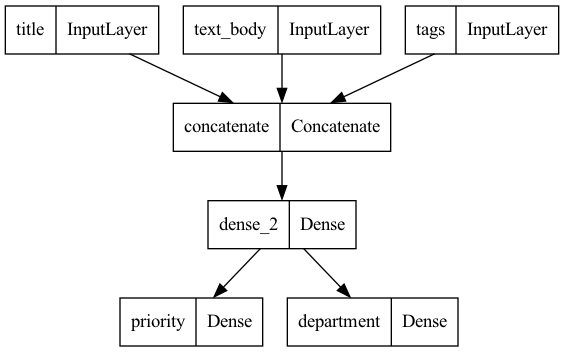
You can add to this plot the input and output shapes of each layer in the model, which can be helpful during debugging:
keras.utils.plot_model(model, "ticket_classifier_with_shape_info.png", show_shapes=True)
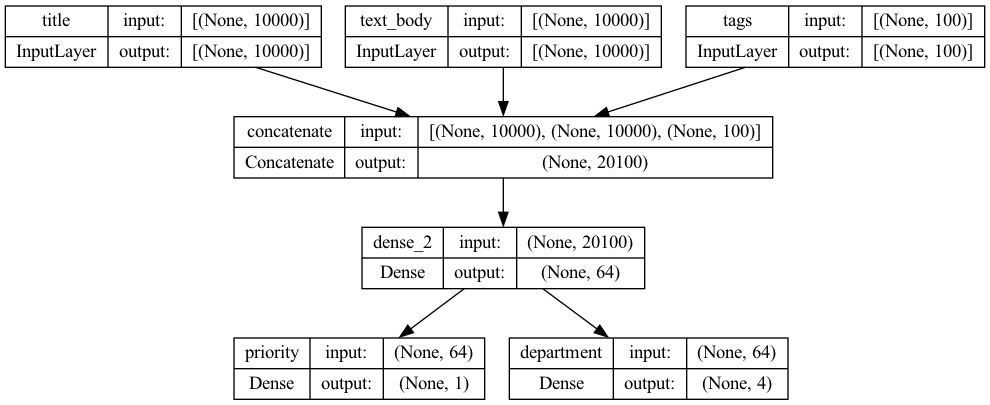
The “None” in the tensor shapes represents the batch size: this model allows batches of any size.
Retrieving inputs or outputs#
Access to layer connectivity also means that you can inspect and reuse individual nodes (layer calls) in the graph. The model.layers model property provides the list of layers that make up the model, and for each layer you can query layer.input and layer.output
model.layers
[<keras.engine.input_layer.InputLayer at 0x178b76590>,
<keras.engine.input_layer.InputLayer at 0x178b779d0>,
<keras.engine.input_layer.InputLayer at 0x178b76e60>,
<keras.layers.merging.concatenate.Concatenate at 0x1056cac20>,
<keras.layers.core.dense.Dense at 0x178b75b40>,
<keras.layers.core.dense.Dense at 0x178b76a10>,
<keras.layers.core.dense.Dense at 0x178b763e0>]
model.layers[3].input
[<KerasTensor: shape=(None, 10000) dtype=float32 (created by layer 'title')>,
<KerasTensor: shape=(None, 10000) dtype=float32 (created by layer 'text_body')>,
<KerasTensor: shape=(None, 100) dtype=float32 (created by layer 'tags')>]
model.layers[3].output
<KerasTensor: shape=(None, 20100) dtype=float32 (created by layer 'concatenate')>
This enables you to do feature extraction, creating models that reuse intermediate features from another model. Let’s say you want to add another output to the previous model—you want to estimate how long a given issue ticket will take to resolve, a kind of difficulty rating. You could do this via a classification layer over three categories: “quick,” “medium,” and “difficult.”
You don’t need to recreate and retrain a model from scratch. You can start from the intermediate features of your previous model, since you have access to them, like this.
Creating a new model#
Creating a new model by reusing intermediate layer outputs:
# layers[4] is our intermediate Dense layer
features = model.layers[4].output
difficulty = layers.Dense(3, activation="softmax", name="difficulty")(features)
new_model = keras.Model(
inputs=[title, text_body, tags],
outputs=[priority, department, difficulty])
keras.utils.plot_model(new_model, "updated_ticket_classifier.png", show_shapes=True)