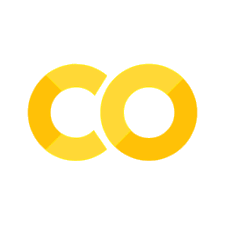Structured data classification II
Contents
Structured data classification II#
This tutorial is mainly based on the Keras tutorial “Structured data classification from scratch” by François Chollet and “Classify structured data using Keras preprocessing layers” by TensorFlow.
The following tutorial is an advanced version of Classification I where we will use more functions.
Setup#
import numpy as np
import pandas as pd
import tensorflow as tf
from tensorflow.keras import layers
tf.__version__
'2.7.1'
Data#
Here’s the description of each feature:
Column |
Description |
Feature Type |
|---|---|---|
Age |
Age in years |
Numerical |
Sex |
(1 = male; 0 = female) |
Categorical |
CP |
Chest pain type (0, 1, 2, 3, 4) |
Categorical |
Trestbpd |
Resting blood pressure (in mm Hg on admission) |
Numerical |
Chol |
Serum cholesterol in mg/dl |
Numerical |
FBS |
fasting blood sugar in 120 mg/dl (1 = true; 0 = false) |
Categorical |
RestECG |
Resting electrocardiogram results (0, 1, 2) |
Categorical |
Thalach |
Maximum heart rate achieved |
Numerical |
Exang |
Exercise induced angina (1 = yes; 0 = no) |
Categorical |
Oldpeak |
ST depression induced by exercise relative to rest |
Numerical |
Slope |
Slope of the peak exercise ST segment |
Numerical |
CA |
Number of major vessels (0-3) colored by fluoroscopy |
Both numerical & categorical |
Thal |
normal; fixed defect; reversible defect |
Categorical (string) |
Target |
Diagnosis of heart disease (1 = true; 0 = false) |
Target |
The following feature are continuous numerical features:
agetrestbpscholthalacholdpeakslope
The following features are categorical features encoded as integers:
sexcpfbsrestecgexangca
The following feature is a categorical features encoded as string:
thal
Data import#
Let’s download the data and load it into a Pandas dataframe:
file_url = "http://storage.googleapis.com/download.tensorflow.org/data/heart.csv"
df = pd.read_csv(file_url)
df.head()
| age | sex | cp | trestbps | chol | fbs | restecg | thalach | exang | oldpeak | slope | ca | thal | target | |
|---|---|---|---|---|---|---|---|---|---|---|---|---|---|---|
| 0 | 63 | 1 | 1 | 145 | 233 | 1 | 2 | 150 | 0 | 2.3 | 3 | 0 | fixed | 0 |
| 1 | 67 | 1 | 4 | 160 | 286 | 0 | 2 | 108 | 1 | 1.5 | 2 | 3 | normal | 1 |
| 2 | 67 | 1 | 4 | 120 | 229 | 0 | 2 | 129 | 1 | 2.6 | 2 | 2 | reversible | 0 |
| 3 | 37 | 1 | 3 | 130 | 250 | 0 | 0 | 187 | 0 | 3.5 | 3 | 0 | normal | 0 |
| 4 | 41 | 0 | 2 | 130 | 204 | 0 | 2 | 172 | 0 | 1.4 | 1 | 0 | normal | 0 |
df.info()
<class 'pandas.core.frame.DataFrame'>
RangeIndex: 303 entries, 0 to 302
Data columns (total 14 columns):
# Column Non-Null Count Dtype
--- ------ -------------- -----
0 age 303 non-null int64
1 sex 303 non-null int64
2 cp 303 non-null int64
3 trestbps 303 non-null int64
4 chol 303 non-null int64
5 fbs 303 non-null int64
6 restecg 303 non-null int64
7 thalach 303 non-null int64
8 exang 303 non-null int64
9 oldpeak 303 non-null float64
10 slope 303 non-null int64
11 ca 303 non-null int64
12 thal 303 non-null object
13 target 303 non-null int64
dtypes: float64(1), int64(12), object(1)
memory usage: 33.3+ KB
Define label#
Define outcome variable as
y_label
y_label = 'target'
Data format#
First, we make some changes to our data
Due to performance reasons we change:
int64toint32float64tofloat32
# Make a dictionary with int64 columns as keys and np.int32 as values
int_32 = dict.fromkeys(df.select_dtypes(np.int64).columns, np.int32)
# Change all columns from dictionary
df = df.astype(int_32)
float_32 = dict.fromkeys(df.select_dtypes(np.float64).columns, np.float32)
df = df.astype(float_32)
int_32
{'age': numpy.int32,
'sex': numpy.int32,
'cp': numpy.int32,
'trestbps': numpy.int32,
'chol': numpy.int32,
'fbs': numpy.int32,
'restecg': numpy.int32,
'thalach': numpy.int32,
'exang': numpy.int32,
'slope': numpy.int32,
'ca': numpy.int32,
'target': numpy.int32}
Next, we take care of categorical data:
# Convert to string
df['thal'] = df['thal'].astype("string")
# Convert to categorical
# make a list of all categorical variables
cat_convert = ['sex', 'cp', 'fbs', 'restecg', 'exang', 'ca']
# convert variables
for i in cat_convert:
df[i] = df[i].astype("category")
Finally, we make lists of feature variables for later data preprocessing steps
Since we don’t want to include our label in our data preprocessing steps, we make sure to exclude it
# Make list of all numerical data (except label)
list_num = df.drop(columns=[y_label]).select_dtypes(include=[np.number]).columns.tolist()
# Make list of all categorical data which is stored as integers (except label)
list_cat_int = df.drop(columns=[y_label]).select_dtypes(include=['category']).columns.tolist()
# Make list of all categorical data which is stored as string (except label)
list_cat_string = df.drop(columns=[y_label]).select_dtypes(include=['string']).columns.tolist()
df.info()
<class 'pandas.core.frame.DataFrame'>
RangeIndex: 303 entries, 0 to 302
Data columns (total 14 columns):
# Column Non-Null Count Dtype
--- ------ -------------- -----
0 age 303 non-null int32
1 sex 303 non-null category
2 cp 303 non-null category
3 trestbps 303 non-null int32
4 chol 303 non-null int32
5 fbs 303 non-null category
6 restecg 303 non-null category
7 thalach 303 non-null int32
8 exang 303 non-null category
9 oldpeak 303 non-null float32
10 slope 303 non-null int32
11 ca 303 non-null category
12 thal 303 non-null string
13 target 303 non-null int32
dtypes: category(6), float32(1), int32(6), string(1)
memory usage: 13.5 KB
Data splitting#
Let’s split the data into a training and validation set
# Make validation data
df_val = df.sample(frac=0.2, random_state=1337)
# Create training data
df_train = df.drop(df_val.index)
print(
"Using %d samples for training and %d for validation"
% (len(df_train), len(df_val))
)
Using 242 samples for training and 61 for validation
Transform data to tensors#
Let’s generate
tf.data.Datasetobjects for our training and validation dataframesThe following utility function converts each training and validation set into a tf.data.Dataset, then shuffles and batches the data.
# Define a function to create our tensors
def dataframe_to_dataset(dataframe, shuffle=True, batch_size=32):
df = dataframe.copy()
labels = df.pop(y_label)
ds = tf.data.Dataset.from_tensor_slices((dict(df), labels))
if shuffle:
ds = ds.shuffle(buffer_size=len(dataframe))
ds = ds.shuffle(buffer_size=len(dataframe))
ds = ds.batch(batch_size)
df = ds.prefetch(batch_size)
return ds
Next, we test our function
We use a small batch size to keep the output readable
batch_size = 5
train_ds = dataframe_to_dataset(df_train, batch_size=batch_size)
Let’s take a look at the data:
[(train_features, label_batch)] = train_ds.take(1)
print('Every feature:', list(train_features.keys()))
print('A batch of ages:', train_features['age'])
print('A batch of targets:', label_batch )
Every feature: ['age', 'sex', 'cp', 'trestbps', 'chol', 'fbs', 'restecg', 'thalach', 'exang', 'oldpeak', 'slope', 'ca', 'thal']
A batch of ages: tf.Tensor([52 45 60 42 47], shape=(5,), dtype=int32)
A batch of targets: tf.Tensor([0 0 0 0 0], shape=(5,), dtype=int32)
As the output demonstrates, the training set returns a dictionary of column names (from the DataFrame) that map to column values from rows.
Earlier, you used a small batch size to demonstrate the input pipeline.
Let’s now create a new input pipeline with a larger batch size:
batch_size = 32
ds_train = dataframe_to_dataset(df_train, shuffle=True, batch_size=batch_size)
ds_val = dataframe_to_dataset(df_val, shuffle=True, batch_size=batch_size)
Feature preprocessing#
Next, we define utility functions to do the feature preprocessing operations.
In this tutorial, you will use the following preprocessing layers to demonstrate how to perform preprocessing, structured data encoding, and feature engineering:
tf.keras.layers.Normalization: Performs feature-wise normalization of input features.tf.keras.layers.CategoryEncoding: Turns integer categorical features into one-hot, multi-hot, or tf-idf dense representations.tf.keras.layers.StringLookup: Turns string categorical values into integer indices.tf.keras.layers.IntegerLookup: Turns integer categorical values into integer indices.
Numerical preprocessing function#
Define a new utility function that returns a layer which applies feature-wise normalization to numerical features using that Keras preprocessing layer:
# Define numerical preprocessing function
def get_normalization_layer(name, dataset):
# Create a Normalization layer for our feature
normalizer = layers.Normalization(axis=None)
# Prepare a dataset that only yields our feature
feature_ds = dataset.map(lambda x, y: x[name])
# Learn the statistics of the data
normalizer.adapt(feature_ds)
# Normalize the input feature
return normalizer
Next, test the new function by calling it on the total uploaded pet photo features to normalize ‘PhotoAmt’:
test_age_feature = train_features['age']
test_age_layer = get_normalization_layer('age', train_ds)
test_age_layer(test_age_feature)
<tf.Tensor: shape=(5,), dtype=float32, numpy=
array([-0.29864562, -1.0903649 , 0.60617656, -1.4296733 , -0.86415946],
dtype=float32)>
Categorical preprocessing functions#
Define another new utility function that returns a layer which maps values from a vocabulary to integer indices and multi-hot encodes the features using the tf.keras.layers.StringLookup, tf.keras.layers.IntegerLookup, and tf.keras.CategoryEncoding preprocessing layers:
def get_category_encoding_layer(name, dataset, dtype, max_tokens=None):
# Create a layer that turns strings into integer indices.
if dtype == 'string':
index = layers.StringLookup(max_tokens=max_tokens)
# Otherwise, create a layer that turns integer values into integer indices.
else:
index = layers.IntegerLookup(max_tokens=max_tokens)
# Prepare a `tf.data.Dataset` that only yields the feature.
feature_ds = dataset.map(lambda x, y: x[name])
# Learn the set of possible values and assign them a fixed integer index.
index.adapt(feature_ds)
# Encode the integer indices.
encoder = layers.CategoryEncoding(num_tokens=index.vocabulary_size())
# Apply multi-hot encoding to the indices. The lambda function captures the
# layer, so you can use them, or include them in the Keras Functional model later.
return lambda feature: encoder(index(feature))
Test the get_category_encoding_layer function by calling it on pet ‘Thal’ features to turn them into multi-hot encoded tensors:
test_thal_feature = train_features['thal']
test_thal_layer = get_category_encoding_layer(name='thal',
dataset=train_ds,
dtype='string')
test_thal_layer(test_thal_feature)
<tf.Tensor: shape=(6,), dtype=float32, numpy=array([0., 1., 1., 0., 0., 0.], dtype=float32)>
Data preprocessing#
Next, we will:
Apply the preprocessing utility functions defined earlier on our numerical and categorical features and store it into
encoded_featuresAdd all the feature inputs to a list called
all_inputs.
all_inputs = []
encoded_features = []
Create tensors#
Earlier, we used a small batch size to demonstrate the input pipeline.
Let’s now create a new input pipeline with a larger batch size of 256:
Numerical preprocessing#
Normalize the numerical features
Add them to one list of inputs called
encoded_features:
# Numerical features.
for feature in list_num:
numeric_col = tf.keras.Input(shape=(1,), name=feature)
normalization_layer = get_normalization_layer(feature, train_ds)
encoded_numeric_col = normalization_layer(numeric_col)
all_inputs.append(numeric_col)
encoded_features.append(encoded_numeric_col)
Categorical preprocessing#
Turn the integer categorical values from the dataset into integer indices, perform multi-hot encoding and add the resulting feature inputs to encoded_feature
for feature in list_cat_int:
categorical_col = tf.keras.Input(shape=(1,), name=feature, dtype='int32')
encoding_layer = get_category_encoding_layer(name=feature,
dataset=train_ds,
dtype='int32',
max_tokens=5)
encoded_categorical_col = encoding_layer(categorical_col)
all_inputs.append(categorical_col)
encoded_features.append(encoded_categorical_col)
for feature in list_cat_string:
categorical_col = tf.keras.Input(shape=(1,), name=feature, dtype='string')
encoding_layer = get_category_encoding_layer(name=feature,
dataset=train_ds,
dtype='string',
max_tokens=5)
encoded_categorical_col = encoding_layer(categorical_col)
all_inputs.append(categorical_col)
encoded_features.append(encoded_categorical_col)
Merge the list of feature inputs (encoded_features) into one vector via concatenation with layers.concatenate.
all_features = layers.concatenate(encoded_features)
Model#
Now we can build the model using the Keras Functional API:
We use 32 number of units in the first layer
We use layers.Dropout() to prevent overvitting
Our output layer has 1 output (since the classification task is binary)
tf.keras.Model groups layers into an object with training and inference features.
# First layer
x = layers.Dense(32, activation="relu")(all_features)
# Dropout to prevent overvitting
x = layers.Dropout(0.2)(x)
# Output layer
output = layers.Dense(1, activation="sigmoid")(x)
# Group all layers
model = tf.keras.Model(all_inputs, output)
Configure the model with Keras Model.compile:
model.compile(optimizer="adam",
loss ="binary_crossentropy",
metrics=["accuracy"])
Let’s visualize our connectivity graph:
# `rankdir='LR'` is to make the graph horizontal.
tf.keras.utils.plot_model(model, show_shapes=True, rankdir="LR")
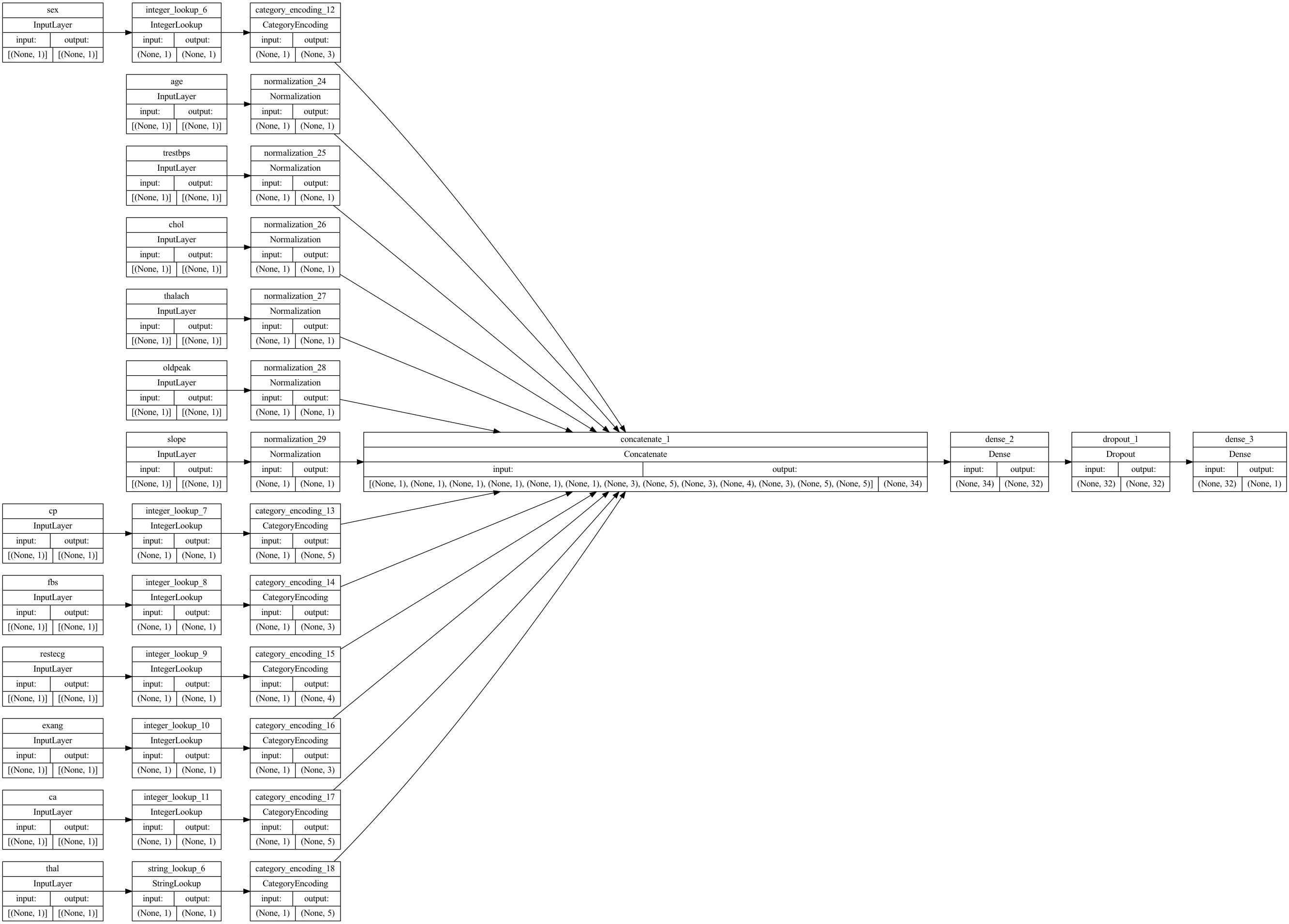
Let’s visualize the connectivity graph:
# Use `rankdir='LR'` to make the graph horizontal.
keras.utils.plot_model(model, show_shapes=True, rankdir="LR")
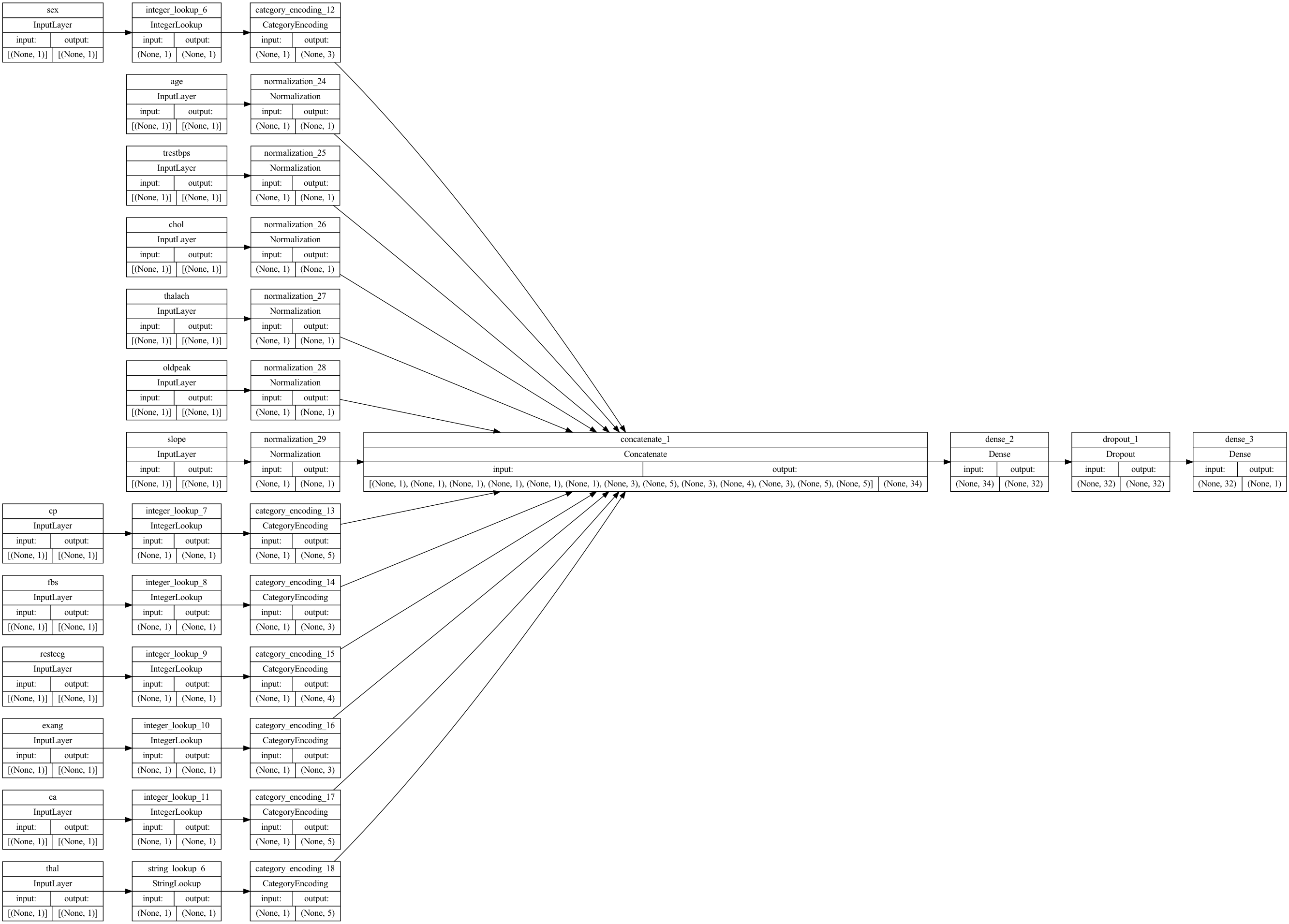
Training#
Next, train and test the model:
model.fit(ds_train, epochs=10, validation_data=ds_val)
Epoch 1/10
1/1 [==============================] - 1s 864ms/step - loss: 1.0739 - accuracy: 0.2521 - val_loss: 1.0825 - val_accuracy: 0.2459
Epoch 2/10
1/1 [==============================] - 0s 16ms/step - loss: 1.0371 - accuracy: 0.2934 - val_loss: 1.0632 - val_accuracy: 0.2459
Epoch 3/10
1/1 [==============================] - 0s 16ms/step - loss: 1.0149 - accuracy: 0.2851 - val_loss: 1.0444 - val_accuracy: 0.2459
Epoch 4/10
1/1 [==============================] - 0s 16ms/step - loss: 1.0180 - accuracy: 0.2727 - val_loss: 1.0260 - val_accuracy: 0.2459
Epoch 5/10
1/1 [==============================] - 0s 16ms/step - loss: 0.9981 - accuracy: 0.2727 - val_loss: 1.0080 - val_accuracy: 0.2459
Epoch 6/10
1/1 [==============================] - 0s 22ms/step - loss: 0.9892 - accuracy: 0.2521 - val_loss: 0.9902 - val_accuracy: 0.2295
Epoch 7/10
1/1 [==============================] - 0s 27ms/step - loss: 0.9769 - accuracy: 0.2769 - val_loss: 0.9728 - val_accuracy: 0.2459
Epoch 8/10
1/1 [==============================] - 0s 18ms/step - loss: 0.9440 - accuracy: 0.2851 - val_loss: 0.9558 - val_accuracy: 0.2459
Epoch 9/10
1/1 [==============================] - 0s 18ms/step - loss: 0.9366 - accuracy: 0.2686 - val_loss: 0.9392 - val_accuracy: 0.2295
Epoch 10/10
1/1 [==============================] - 0s 18ms/step - loss: 0.8991 - accuracy: 0.2851 - val_loss: 0.9230 - val_accuracy: 0.2295
<keras.callbacks.History at 0x7f9688f946a0>
loss, accuracy = model.evaluate(ds_val)
print("Accuracy", accuracy)
1/1 [==============================] - 0s 11ms/step - loss: 0.9230 - accuracy: 0.2295
Accuracy 0.2295081913471222
Perform inference#
The model you have developed can now classify a row from a CSV file directly after you’ve included the preprocessing layers inside the model itself. Let’s demonstrate the process:
Save the heart diseases classification model
model.save('my_hd_classifier')
INFO:tensorflow:Assets written to: my_hd_classifier/assets
Load model
reloaded_model = keras.models.load_model('my_hd_classifier')
To get a prediction for a new sample, you can simply call the Keras Model.predict method.
There are just two things you need to do:
Wrap scalars into a list so as to have a batch dimension (Models only process batches of data, not single samples).
Call tf.convert_to_tensor on each feature.
sample = {
"age": 60,
"sex": 1,
"cp": 1,
"trestbps": 145,
"chol": 233,
"fbs": 1,
"restecg": 2,
"thalach": 150,
"exang": 0,
"oldpeak": 2.3,
"slope": 3,
"ca": 0,
"thal": "fixed",
}
input_dict = {name: tf.convert_to_tensor([value]) for name, value in sample.items()}
predictions = reloaded_model.predict(input_dict)
print(
"This particular patient had a %.1f percent probability "
"of having a heart disease, as evaluated by our model." % (100 * predictions[0][0],)
)
Next steps#
To learn more about classifying structured data, try working with other datasets.
Below are some suggestions for datasets:
TensorFlow Datasets: MovieLens: A set of movie ratings from a movie recommendation service.
TensorFlow Datasets: Wine Quality: Two datasets related to red and white variants of the Portuguese “Vinho Verde” wine. You can also find the Red Wine Quality dataset on Kaggle.
Kaggle: arXiv Dataset: A corpus of 1.7 million scholarly articles from arXiv, covering physics, computer science, math, statistics, electrical engineering, quantitative biology, and economics.